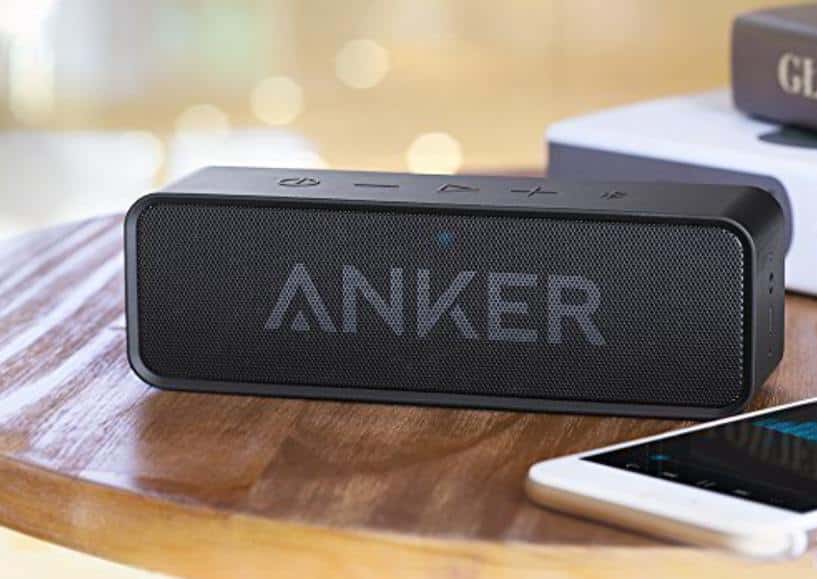Humidity issue at home
Humidity is the presence of water in a body or substance in any form (solid, liquid or gas). More generally, when we talk about humidity, we refer to the quantity of water in the air, i.e. the hygrometric rate, also called hygrometry.

What is humidity?
Humidity is an important factor in meteorology. Along with temperature and wind strength, measuring the amount of water vapour in the air is an essential parameter in the study of climate and weather forecasting.
But when we talk about humidity, we usually think of humidity problems in the home. The presence of water in the air is normal, but it should not exceed a certain level indoors so as not to cause damage or health problems. The ideal humidity level in a home is between 45% and 65%. A higher amount of water vapour in the air is abnormal, is a problem in the home and can have serious consequences.
The amount of water vapour that can be contained in the air is not the same depending on the temperature. The lower the temperature, the less humidity the air can hold. When the temperature drops, the water vapour can no longer remain in a gaseous state. This condensation of water in the form of drops that settle on the coldest surfaces is called saturation. In the house, it is generally on the least well insulated windows, walls and doors that condensation is deposited.
When we talk about humidity, we must also distinguish between two concepts: absolute humidity and relative humidity. The first is used to measure the amount of water vapour in the air. The second takes into account variations in temperature and expresses the ratio between the amount of water vapour in the air and the maximum possible amount depending on the air temperature. It is therefore expressed as a percentage and not in g/m3.
How to measure humidity?
To measure humidity, whether in meteorology or in a dwelling, a diagnostic device called a hygrometer is used. This device exists in several more or less elaborate forms: mechanical hygrometers with a needle or electric hygrometers equipped with smart humidity sensor connected to a weather station or to the Internet...
All of them are designed to measure the humidity level, both outdoors to refine weather forecasts or adapt activities linked to atmospheric conditions (agriculture, aeronautics, outdoor leisure activities, etc.) and indoors to establish a diagnosis of the humidity in each room and identify the causes of excessive humidity in a dwelling.
Humidity in the house, the consequences
Excessive humidity can have serious consequences, both on the condition and durability of the dwelling and the health of its occupants.
The problem of housing degradation
A damp building or room will quickly show signs of deterioration: humidity stains, mouldy areas on the ceiling, floor or walls, wallpaper peeling off in places, condensation rings around doors and windows, peeling paint, swelling or warping woodwork, rusting metal materials... If stains and damp odours are the most obvious consequences of excessive humidity, other less visible but equally critical symptoms are to be feared: rotting joinery and framework, the appearance of the "mérule" (belonging to the fungus family, it attacks wood), saltpetre at the base of the walls and various fungi and moulds on the floor or on the walls that will gradually proliferate throughout the house. It is therefore not only a hygiene problem, but a real risk for the sustainability of the entire building.
The health consequences of dampness
Excess water vapour in a house can also have serious consequences for the health of the inhabitants. For example, humidity is responsible for respiratory illnesses such as asthma, it can also aggravate a joint or chronic problem, especially in fragile people and children. The presence of moulds and fungi in the home also promotes the development of allergies and respiratory pathologies.
Humidity in the home, how to fight it?
Fortunately, many solutions exist for treating excess humidity. It is already necessary to establish a diagnosis to determine the origins of the problem and to resort to tailor-made solutions.
Ventilating the house
This is an essential measure to evacuate water vapour as you go along and avoid condensation. Regularly open windows to ventilate, especially in water rooms where steam is released from cooking, washing... Release the air vents and install an efficient ventilation system. Depending on the extent of condensation problems and the possibility of major work, you can choose between several solutions. The most common are the single CMV (controlled mechanical ventilation) which evacuates air from humid rooms, and the double flow CMV which also increases the temperature of the incoming air. In addition to a ventilation system, you can use measuring devices such as an indoor smart humidity sensor that will alert you instantly when the humidity level is too high.
A good airtightness
Humidity problems in the house can also be caused by a sealing problem. Check your sanitary facilities (shower, sinks, etc.) to avoid any risk of leaks. Do some work to equip yourself with double-glazed windows to maintain a constant temperature inside and avoid condensation. Check the tightness of the building's roof, repair cracks in the exterior walls and replace defective doors for better insulation.
Devices to combat humidity problems
There are various devices available to dehumidify a room. Some use a chemical process: hydrophilic crystals absorb the excess water in the air in each room. Others are electrically operated: they extract water from the air by cooling it. You can also make a homemade dehumidifier from coarse salt.
Identifying the source of problems
Rather than masking the effects of humidity, the causes must be identified. Sometimes simply drying out a wall with a waterproof membrane or resin injection, or draining the land around the house, can solve the problem. The problem of mould or humidity coming in through the walls or floor is often due to capillary action and not to excess humidity inside the house itself.